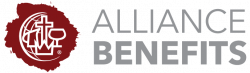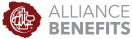Our bodies were designed to move. However, many people spend most of their working day sitting down. And all that sitting can lead to health problems. Ergonomics is the study of people in their working environment. The goal of good ergonomics is to improve your work setting so your body doesn’t suffer from undue strain. For example, people who sit at desks should adjust their set-ups to allow their joints to rest in a neutral, aligned posture. This reduces the strain on muscles, tendons, and nerves.
Here are some simple things you can do to immediately improve the ergonomics of your work or home office environment and reduce your risk of developing musculoskeletal disorders:
- Position your monitor at eye-level. Your eyes should align with the top of your monitor.
- Position your monitor 18-30” away from your face to reduce eye strain.
- Make sure your shoulders are relaxed and straight rather than hunched.
- Align your hands, wrists, and forearms, and keep them parallel to the ground.
- Position your knees so they rest at the same height as your hips.
- Plant your feet firmly on the floor.
You can achieve all this with a properly placed chair! Just set up your desk and chair so your body naturally settles into an ergonomically efficient posture. Make sure your phone and office supplies are close at hand so you don’t have to strain to reach them.
Finally, get in the habit of taking breaks every half-hour or so. It’ll give your eyes a break from staring at the screen and give you a chance to go for a quick walk and stretch. Follow this advice, and you may avoid many of the aches and pains—or worse—that sitting at a desk can cause over time.
To learn more, email [email protected] or call (800) 355-0885. KnovaSolutions is available Monday through Friday from 8 a.m. to 8 p.m. MT.
Sources:
- Computer workstation ergonomics: Self-assessment checklist [PDF]. National Institutes of Health, Office of Research Services. No date. Accessed February 10, 2021. https://www.ors.od.nih. gov/sr/dohs/Documents/Computer%20Workstation%20 Ergonomics%20Self%20Assessment%20Checklist.pdf
- Computer workstations eTool. U.S. Department of Labor, Occupational Safety and Health Administration. No date. Accessed February 10, 2021. https://www.osha.gov/SLTC/etools/ computerworkstations/components_monitors.html
KnovaSolutions® is a clinical prevention service to help Alliance Health Plan members better understand and manage their medical care, treatments, and medications via telephone and email. The KnovaSolutions clinical team focuses on the member as a whole, not just the health complications they may be facing, by providing access to health information and support in making the best health decisions possible.